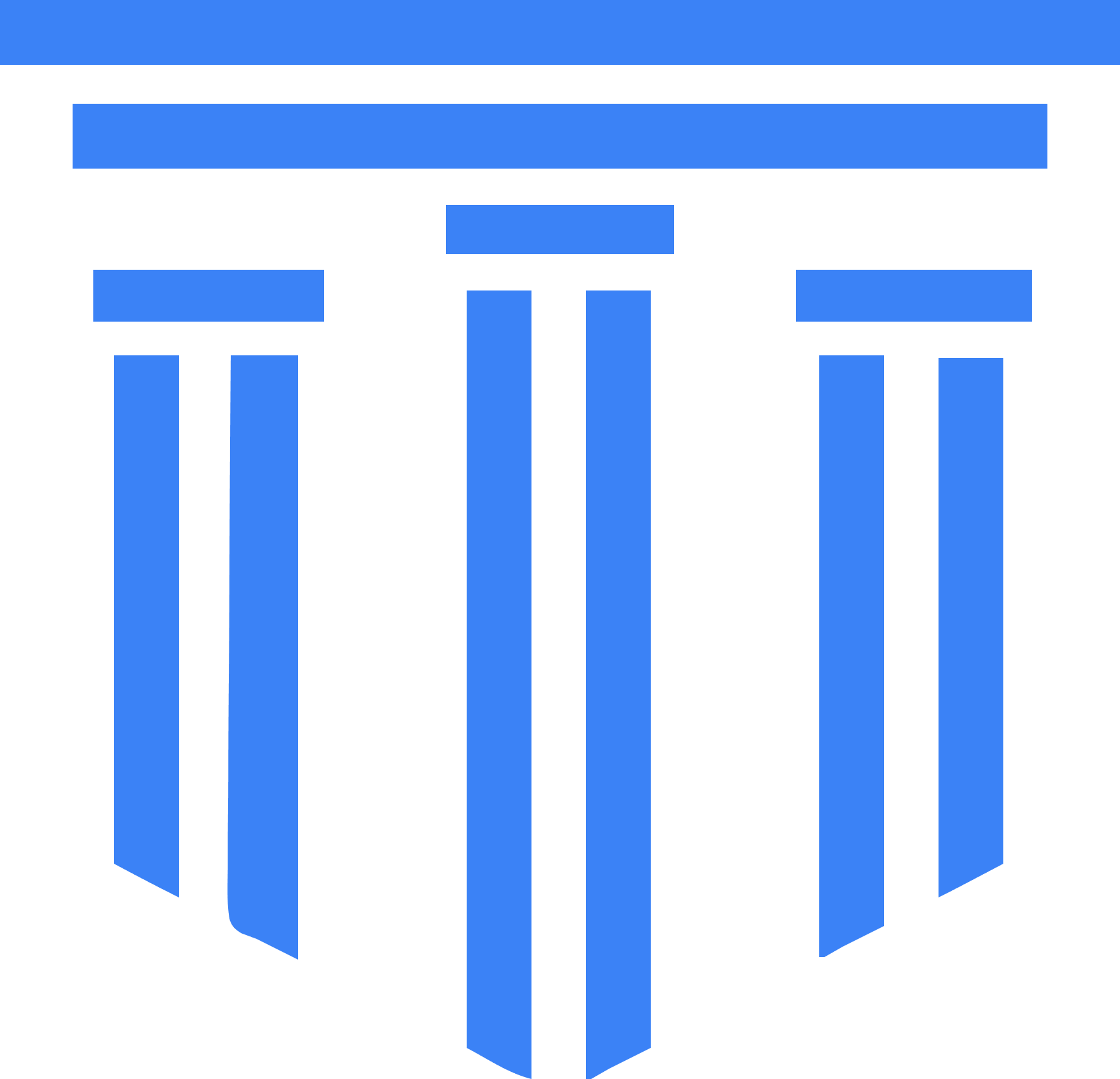Setup & Usage
The DomusJS Observability Module leverages OpenTelemetry, providing comprehensive access to its ecosystem.
Key Features:
Section titled “Key Features:”- OpenTelemetry-Compliant Instrumentations: Easily integrate with HTTP, DB, gRPC, and more.
- Custom Middleware: Implement middleware for enhanced tracing, metrics, and logging.
- Extensible Exporters: Seamlessly extend with exporters like SigNoz, Datadog, Jaeger, and Prometheus.
This setup is easy to customize and expand, making it suitable for practical monitoring needs.
Setup the Tracer
Section titled “Setup the Tracer”import { setupObservability, getDefaultConfig } from '@domusjs/observability';import { OTLPTraceExporter } from '@opentelemetry/exporter-trace-otlp-http';
import { HttpInstrumentation } from '@opentelemetry/instrumentation-http';import { ExpressInstrumentation } from '@opentelemetry/instrumentation-express';
setupObservability({ config: { ...getDefaultConfig('domusjs-app'), traceExporter: new OTLPTraceExporter({ url: 'http://localhost:4318/v1/traces', }), }, instrumentations: [ new HttpInstrumentation(), new ExpressInstrumentation(), ],});✅ This initializes OpenTelemetry with your desired exporters and instrumentations.
Use the @Traceable Decorator
Section titled “Use the @Traceable Decorator”The @Traceable decorator automatically creates a tracing span for a method, tracking execution time, attributes, and events.
import { Traceable } from '@domusjs/observability';
class UserService { @Traceable({ spanName: 'user.create' }) async createUser(data: any) { // Logic here }}✅ Automatically creates spans when the decorated method is called.
You can also pass advanced options.
📄 TraceableOptions Explained
Section titled “📄 TraceableOptions Explained”The TraceableOptions type offers fine-grained control over how spans are named and enriched.
| Option | Description |
|---|---|
spanName | Custom name for the span. Defaults to ClassName.methodName. |
attributes | Function returning a map of attributes derived from method arguments. |
logEvent | String or function generating an event name to log before execution. |
resultAttributes | Function returning attributes derived from the method’s result. |
resultEvent | Function returning an event name to log after execution completes. |
Example with all options
Section titled “Example with all options”@Traceable({ spanName: 'user.register', attributes: (args) => ({ userId: args[0]?.id }), logEvent: 'Starting user registration', resultAttributes: (result) => ({ success: result.success }), resultEvent: (result) => result.success ? 'User registered' : 'User registration failed',})async registerUser(userData) { // ...}✅ This enriches the trace with dynamic data from both input and output.
Manually Trace Code
Section titled “Manually Trace Code”import { traceFn } from '@domusjs/observability';
await traceFn('my-operation', async (span) => { span.setAttribute('custom.attribute', 'value'); // ... your logic here});✅ For advanced cases where you want full control over the span boundaries.
Use OpenTelemetryLogger
Section titled “Use OpenTelemetryLogger”Setup the logger with the registerDomusCore function.
import { registerDomusCore } from '@domusjs/infrastructure';import { OpenTelemetryLogger } from '@domusjs/observability';
registerDomusCore({ logger: new OpenTelemetryLogger( 'http://localhost:4318/v1/logs', // OTLP log exporter URL 'domusjs-app' // service name ),});✅ This logger automatically injects trace context (traceId, spanId) into your logs, improving cross-correlation between traces and logs.
🌍 Understanding OTLP URLs
Section titled “🌍 Understanding OTLP URLs”The OpenTelemetry Protocol (OTLP) is the standard used by OpenTelemetry to send telemetry data, including traces, metrics, and logs, to collectors or observability backends such as SigNoz, Datadog, or Jaeger.
In DomusJS, you configure the OTLP endpoints during the setup of exporters.
📡 Common Endpoints
Section titled “📡 Common Endpoints”| Data Type | Default OTLP Path |
|---|---|
| Traces | http://<collector-host>:4318/v1/traces |
| Logs | http://<collector-host>:4318/v1/logs |
| Metrics | http://<collector-host>:4318/v1/metrics (if used) |
✅ Example: If you are running SigNoz locally:
- Traces:
http://localhost:4318/v1/traces - Logs:
http://localhost:4318/v1/logs